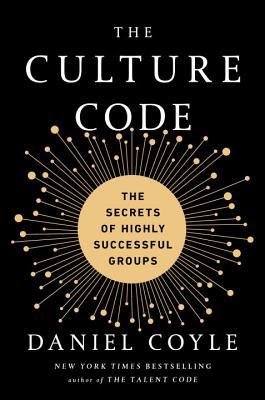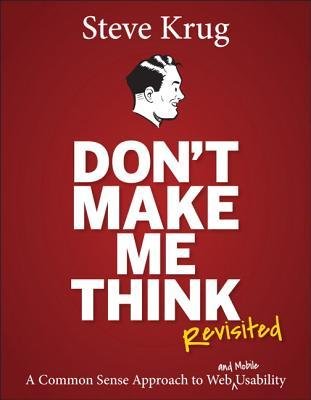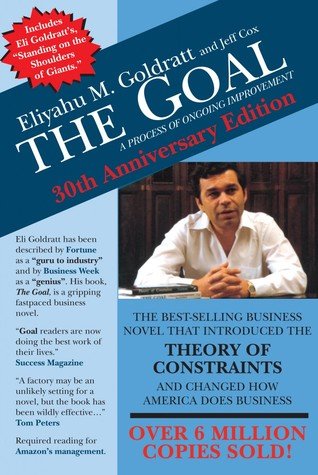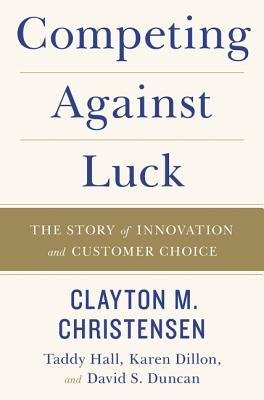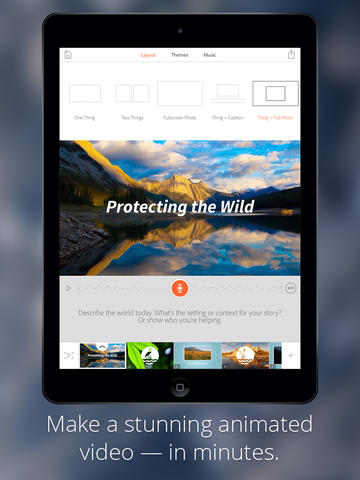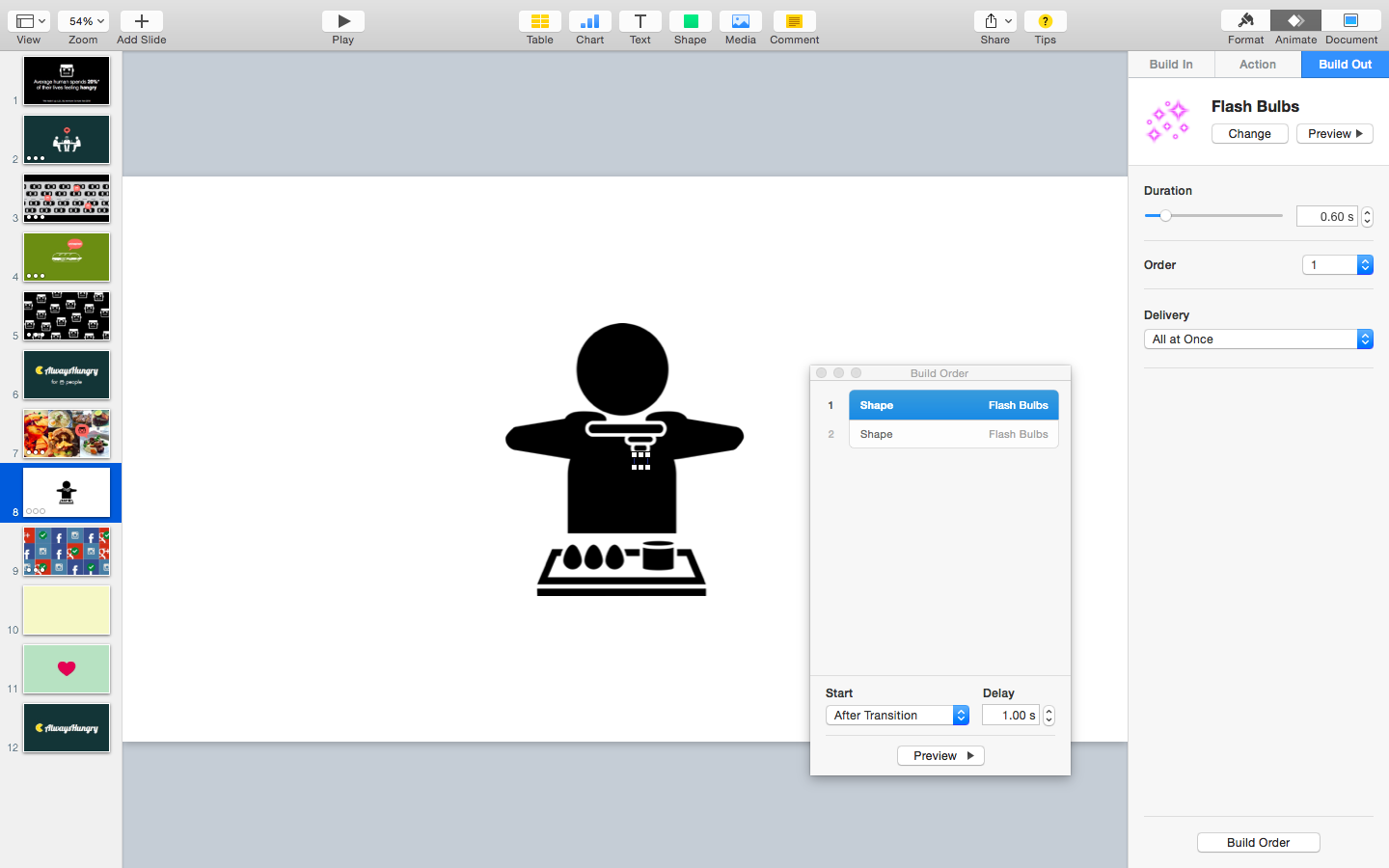This post is part 2 of a series:
Part 1: How to make remote work successful at your workplace?
Write everything down.
For an asynchronous setting, communication can’t happen live. Obvious — I know. However, we have such strong affinity towards live communication methods. Live chats tend to be “high resolution” in nature. We get immediate feedback. In-person (and video) brings more detailed signals from tone, expressions and body language.
Writing happens in low resolution. It tends to be one dimensional. Most of the time, not all recipients fully consume the written material. However, writing can be equally high impacting method of delivery in a distributed environment.
Some benefits of writing:
- Allows for time to think and formulate more relevant messages (adjusting for tone, emotions etc)
- Written discussions tend to be less circular
- Better attribution of ideas and a means to sidestep strong voices
- Searchable, making its impact long lasting — ideas are most impactful when someone is ready to hear it
- Get time back by turning so many BS meetings into posts (example: “what shall we name this service?”)
Few tips from past learnings...
Placement & Format
Not all discussions should be had on Slack. It is important to think about where something should reside in. Use a variety of mediums. For example:
- For guides / read-only pieces — Wikis and blogs do great
- Discussions about specific work tasks — Trello cards
- Big ideas that need shaping — documents, Miro boards
- Sharing news, unstructured thoughts or rhetoric — team channels and emails
Something I often do with my teams is to write a “directional” post in a document and let them edit and comment over a week. Often, the draft sets up the direction and allow the team to tweak ideas and move towards something more widely bought into. One such example was “Our point of view on Agile practices”.
Another practice we had in team channels is to do more “social” chats around product ideas, debating about blog posts, sharing travel pix or building Spotify playlists together. We once had a 469-post thread for discussing Sausage & Egg vs Bacon & Egg McMuffins!
Also, more gifs and fun emojis.
Meetings
Try not to have them. Read more… Meetings are Toxic.
Some can’t be avoided. The issue in a distributed environment is that not all can be present. To combat that, most people record meetings. Thing is, not many recordings are ever viewed later on.
Public posts summarising discussion points, action items, decision points from meetings can go a long way in building trust and avoiding FOMO. It also means that there is a forum to discuss ideas missed out on or raising concerns that can undo decisions. Remember to allow time for people in other timezones to chime in.
Generally, asynchronous work places can offer more thinking and making time for all.
Leaders
As a leader, it is most critical that direction comes down in written format. Even in live setups, writing down direction does wonders. There is less ambiguity and messages lost in translation.
I write biweekly a posts to the team about what is happening in the background. They include things the company is worried about, concerns I’ve heard about, achievements etc. These keep people connected to what is happening.
More casual, candid style writing helps the team learn about the leader and their motivations. Robotic, corporate statements don’t inspire.
Open Slack debates also become a place to set up culture. Encourage people to disagree with you and when they do, praise them. Micro-moments where candid conversations happen can set the tone for how the team works. Written format is great for these as these moments last for much longer.
Concluding thoughts
Building a culture of written communication takes time and effort. Many can’t immediately see the impact of pushing for these. I’ve had many debates over why it is so much easier if we could just turn around and talk to someone instead of having to “type shit out”.
Yes, it takes more effort. At first, you may find yourself having monologues on Slack channels with many readers and no participants. People will contribute eventually. Active channels make for great meeting places to be social and get help from one another. It forms the basis for asynchronous work.
There is an asynchronous version of the team where they are more effective, collaborative and productive. It won’t matter where in the world they turn up to work from. Work can happen in true openness and inclusivity, where there will be so much learning and creativity.
It’s not a crock.