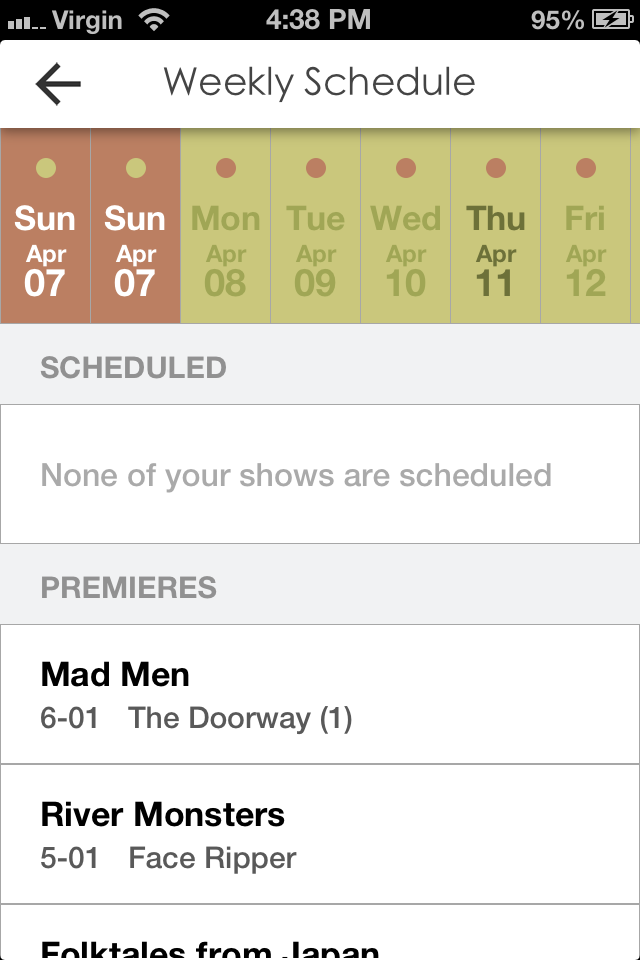I recently had the opportunity to attend WordCamp Asia in Taipei. It was my first time in a WordPress community event. One of the key takeaways for me was that WordPress adoption was in decline. Not only that, behind closed doors, I got to hear that number of websites created on the web overall is slowing down as well (no data was shared unfortunately… but I believed the source)! This got me thinking… does WordPress no longer meet the needs of people? Or perhaps, websites are going away..?
Keynote presentation from Noel Tock: Future of WordPress
Search for answers like “can dogs eat mango” or “do butterflies pee” (yes, I’ve searched for both recently), you can easily see how Google’s negative influence on the web. Job of an indexer is to make sense of content and surface it appropriately. However, search is the window to the web, shifting some power from authors to the indexers of content. The web is, at least partially, shaped in the image of Google.
Despite search being the dominant player on the web, authors still get to style and present content in ways that reflect their branding and style. Websites are a reflection of an author’s intent. They get to take the consumer on a journey. Search is part of how content is organised. However, all of this lies in the hands of the author.
I asked ChatGPT the same questions above to get answers. Answers were instant. No bullshit ads or content hidden amongst a sea of SEO text. I was only regretful that I hadn’t done that as my first step. I’m still building my muscle memory to open ChatGPT instead of Safari.
There is something interesting about searches done through LLMs. LLMs drop all hints of what the original authors of this content intended to convey or how they wanted to present the information. Content is reduced all the way to what I personally wanted to know.
AI is becoming the translation layer between what authors created and what the consumer was looking for. This is causing a fundamental shift to how we think about the web. The presentation responsibility shifts from the author to consumer, reducing the burden on something like a website.
There are lots of down sides to this, of course. Content creators don’t get enough credit (hence, lawsuits) and we don’t read how content was intended to be consumed. We miss out on the motivations and stories behind what fuelled great writing or artwork. Yet, the significant amount of trash on the web today will move more people into this mode of using something like ChatGPT to discover content.
This isn’t a new phenomenon either. Google Maps is a good example of providing a different window to content around the web. That too, has a lot of complaints from content owners. However, Google Maps is something Google designs to be a specific lens into a type of content. It isn’t as personal to me specifically.
Web browsers have been the window to the web. If you had the opportunity to watch Halt and Catch Fire (season 2 and 3), Joe MacMillan has this epiphany. They don’t have to create their own network to get users. They just need to create a window to what is out there in other networks and servers with HTTP requests. It is so powerful. A web browser’s job is to present content an author has prepared using HTML and CSS. JavaScript makes things more fun and interactive.
Entering the AI age, the concept of a “web browser” takes a different shape. My browser should be different to yours because I, as a consumer, get to control how content is presented to me. Browsing will be deeply personal. I have the power to decide what I want to see. My bot / browser / companion / OS / computer / whatever I use… will understand me and shape content to help me easily consume it. It will help me make sense of the world.
It is started to happen: Arc Search
In fact, this will go so much further in the future. Bots will talk to other bots to learn about things and bring final outcomes back to the consumer. We’ll build more and more purpose driven applications/models that reduce vast amounts of information to simple consumable chunks.
It will be an absolute mess before we get it right. But it will be the begining of something new.
We may very well end up making a lot less websites in the future. This is not cause for alarm. Part of my current job includes looking at products like cPanel hosting. People aren’t reaching for those tools as much over time. However, more content is being hosted on the Internet than ever before, just not in traditional hosting. Social media collects incredible amount of content from users. These changes on the web will make consuming more content possible and CMSes and content creators will still be super important. They just might not exist in the current shape and form.
What will be important here is to figure out how do we continue to have a web that isn’t a series of walled gardens like Facebook, TikTok, Reddit, X and so on. Internet should be open. It should potentially be free to a large extent too. The benefits of it being that way are obvious: the free Internet has progressed our society at an incredible pace.
There’s a lot to figure out in this future. Its success will be determined by whether we can solve these problems.
- How would we give credit and incentivise creators to continue to make great things? Imagine technology like ActivityPub and Activity Streams will play a key role in the distribution of content and credit.
- How would we make the economics work? Advertising powers much of the Internet today. Websites can mix ads with content to make revenue. Reddit, X and others have closed their APIs and websites to crawlers that look to create LLMs to protect revenue. Would we end up with walled gardens of content that takes a fee to browse? Wouldn’t be a very open Internet anymore.
- How do we evaluate such an unpredictable medium to be accurate enough or safe to use? Explainability will become important.
As someone who is obsessed with user experience, this is really exciting to think about. This fundamental shift will bring new ways to explore and consume information. There is so much innovation opportunities ahead of us.